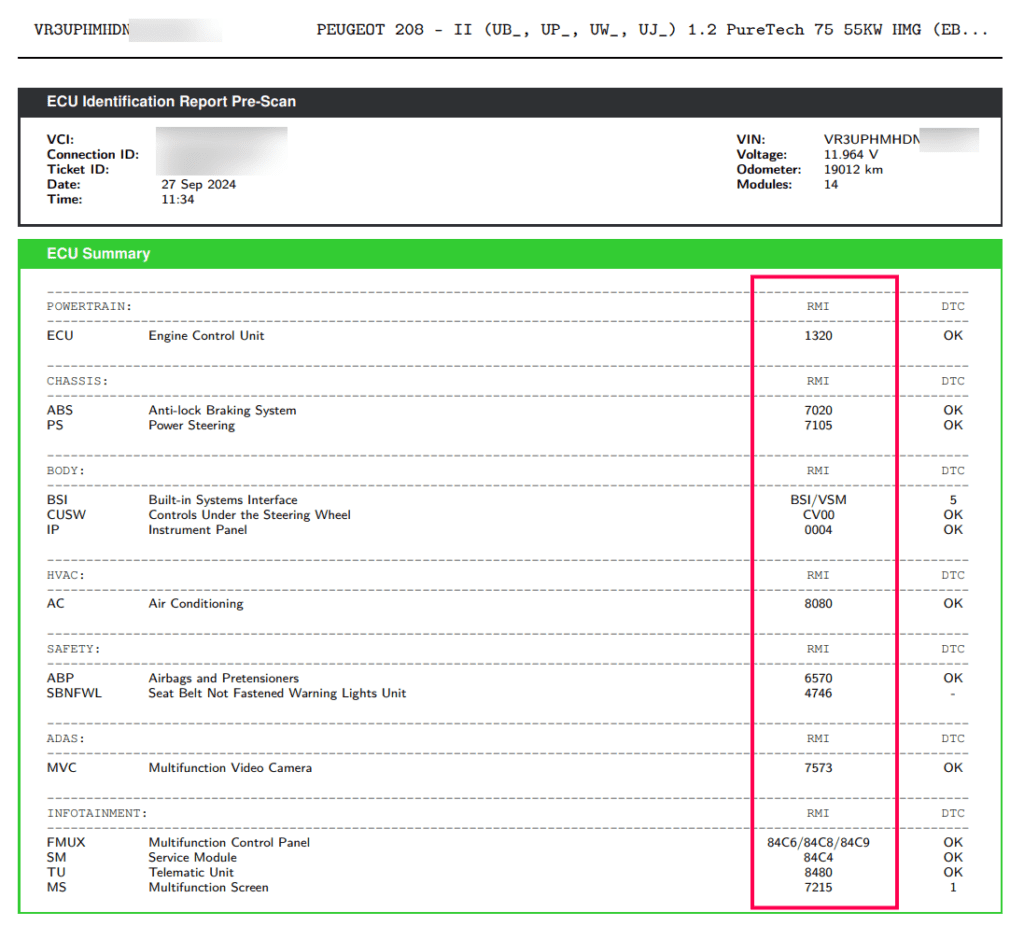Do you own a J-Rex for remote diagnostics, programming and coding? One of the most frequently asked questions is about connecting the tool to your own WiFi network. To make this process easier for you, the handy OBD WiFi Connect app is now available in the Playstore (for Android devices).
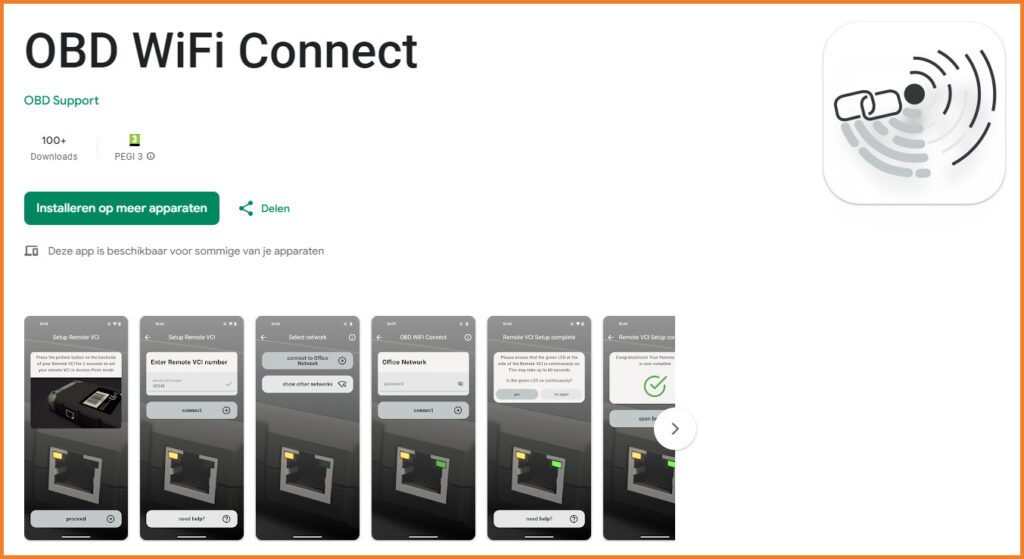
Good news for mechanics who regularly use the J-Rex and experience problems connecting to the Wi-Fi network in the workshop. Download the OBD WiFi Connect app from the Google Playstore.
Prevent linking problems with your WiFi network
Mechanics who purchase a J-Rex sometimes run into the problem that the remote does not want to connect properly to their Wi-Fi network. The OBD Wifi Connect App solves this problem by providing a simple and efficient roadmap.
Step 1: Reset the J-Rex
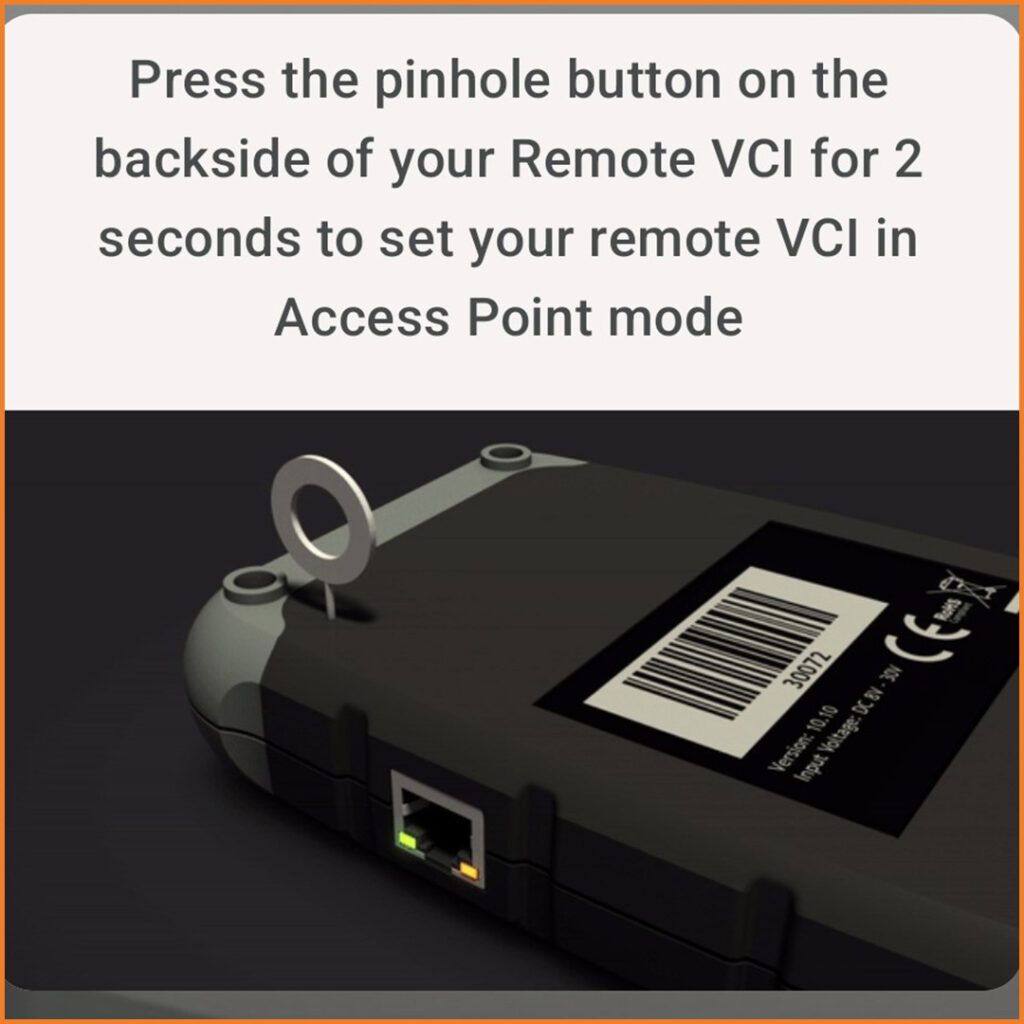
The first step is to reset the J-Rex. You do this by pressing the reset button for 3 seconds with the reset pin provided. No pin left? No problem, a paperclip or the pin from a SIM card slot also works.
Step 2: Enter barcode number or scan barcode
Now you can manually enter the serial number of the J-Rex or simply scan the barcode. Is the entry or scan successful? Then you will see a green tick appear behind the serial number.
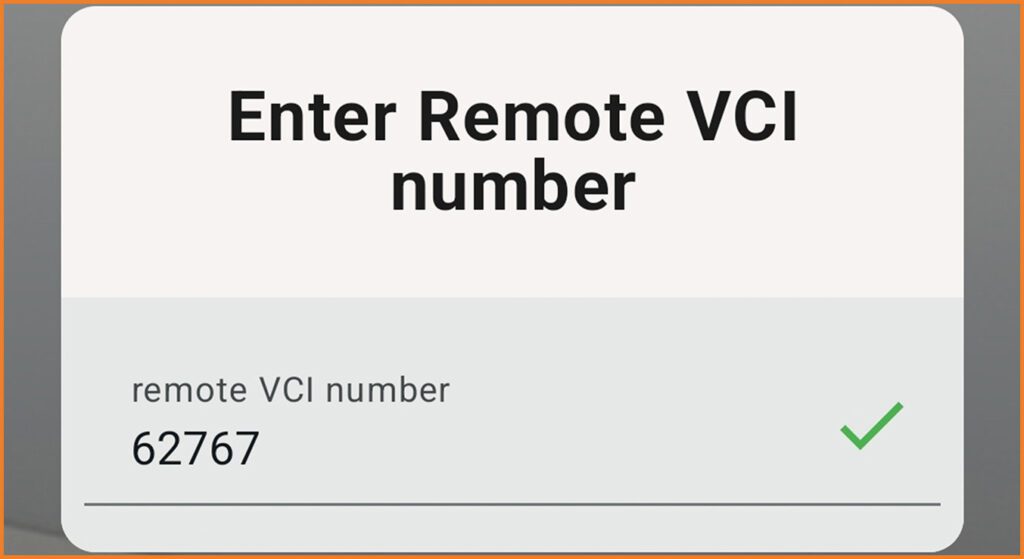
Step 3: Connect to a network
Click "Connect" and the app will automatically search for all available networks nearby. Select the network you want to connect the J-Rex to. It is also possible to connect to a hotspot. If necessary, enter the password and click "Connect" again. The app starts a 60-second timer and once the green light at the Ethernet port lights up continuously, you will know that the connection was successful.
Step 4: Confirm the connection
Once the timer is set to 0, the app asks if the green LED is on continuously. Is this the case? Then click "Yes" to continue.
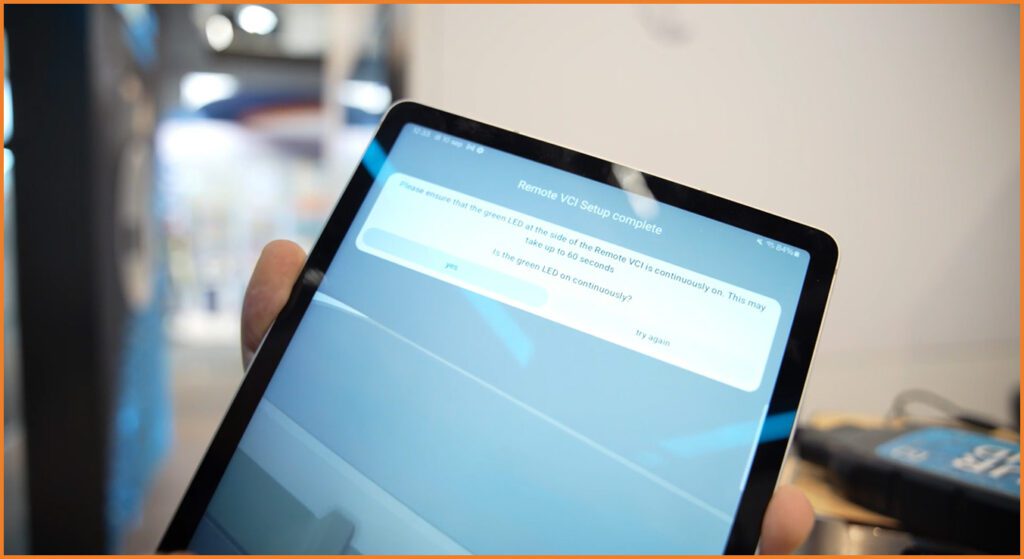
Step 5: Connection Successful!
When the link is successfully completed, a green tick will appear on the screen. This assures you that everything is set up correctly and that you can get started.
Available for Android - iOS to follow later
Currently, the OBD Wifi Connect App is only available for Android devices. For Apple users, the iOS version is coming; as soon as it is available, we will of course inform you immediately.
Download the app today and avoid connection problems in the future!