Want to quickly check whether a particular service is available and what the corresponding prices are? You can easily do so via the 'Price Look-Up' function in the JRD application.
With the Price Look-Up function, you do not need to connect a J-ReX to a vehicle. You can get the price information directly.
How does it work?
- Log in to the JRD application via jifeline.obd.help
- Click on the hamburger menu at the top right.
- Select 'Look up price'.
- Fill in the vehicle details.
- You get instant insight into the availability and price of the desired service.
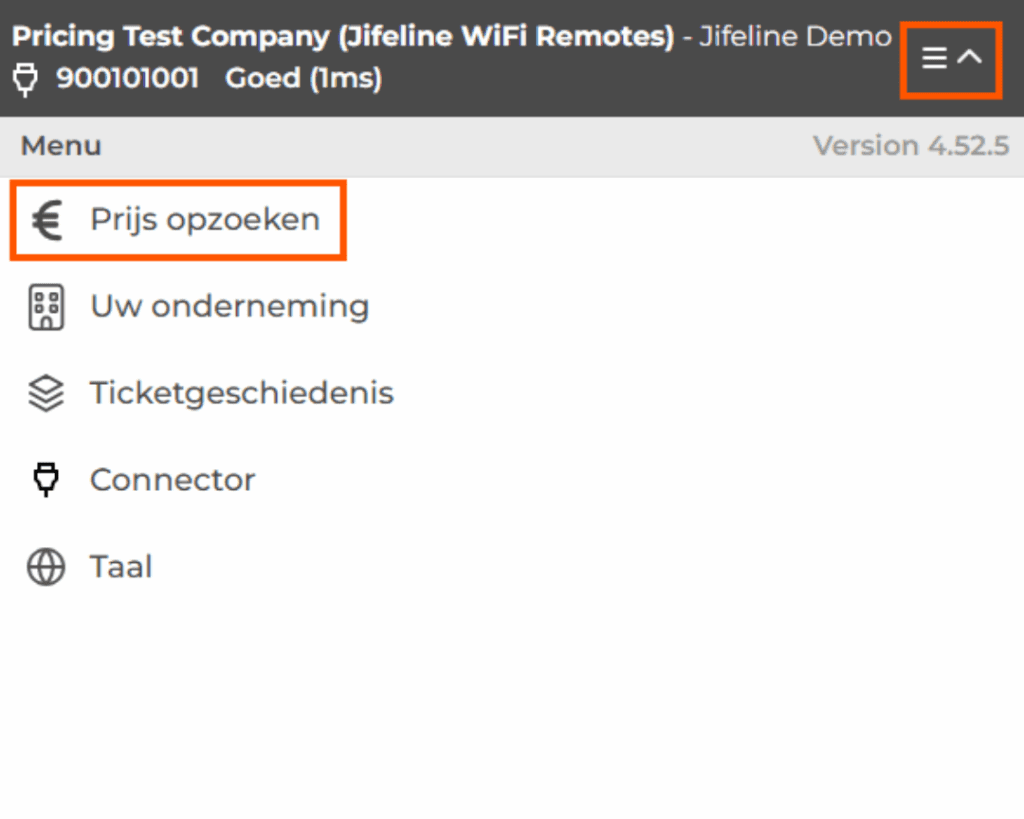
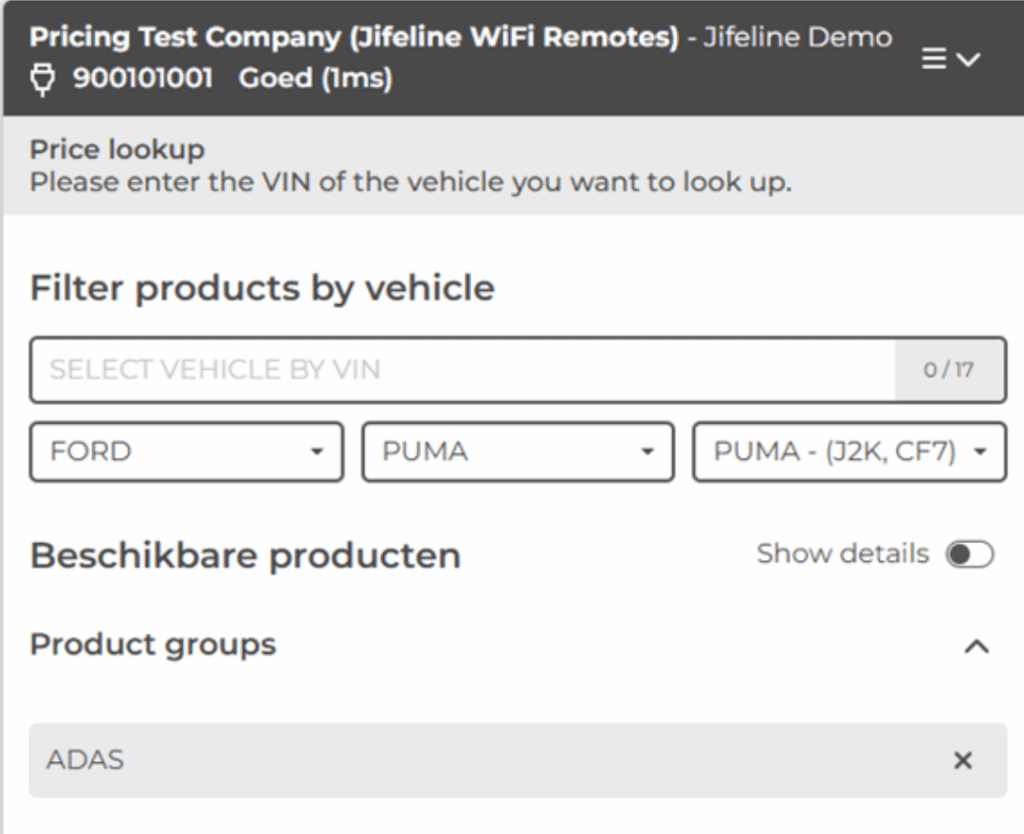
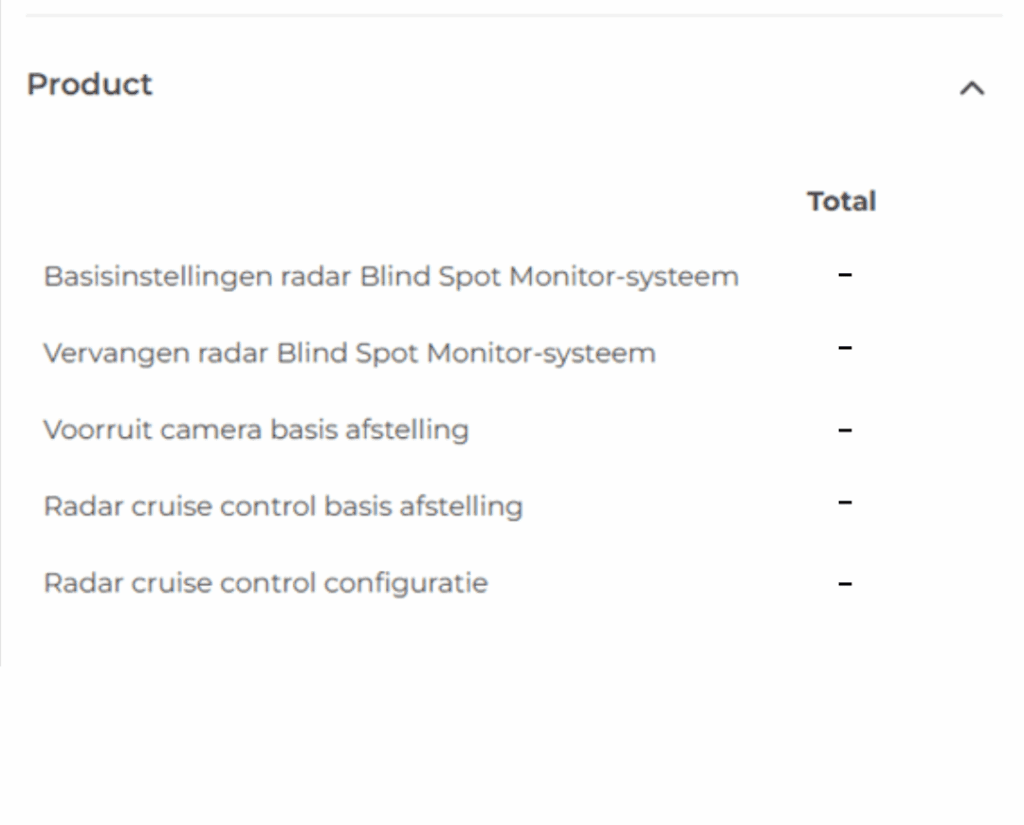
Benefits for you and your customer
This feature allows you to quickly and efficiently provide a price quote to your customer without any additional handling or waiting time. Useful for preparing quotes or preparing an appointment.
Still have questions? Feel free to contact us. We are happy to help!





